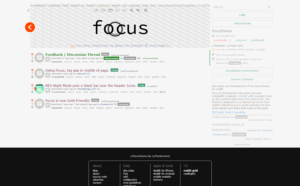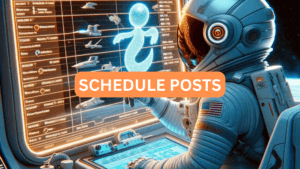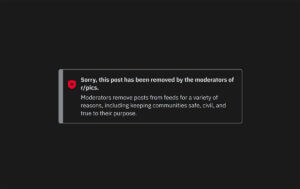If you’re looking to safeguard your personal data and privacy by permanently deleting your Reddit account, this article provides a straightforward guide to help you do just that.
Here’s a quick rundown of the steps:
Summary
QUICK STEPS: DEACTIVATE REDDIT ACCOUNTS
- Log into your Reddit account: If you’ve misplaced your password, don’t fret! You can reset it by providing your email address.
- Get into User Settings: Depending on your Reddit UI preference, the old or the new, you’ll find the “DEACTIVATE ACCOUNT” option tucked away in the User Settings or Preferences section.
- Enter Your Account Details: After you’ve hit the deactivate button, Reddit will ask you to confirm your decision. You’ll need to log in with your account details and tick the box acknowledging the irreversible nature of account deactivation.
- Final Confirmation: A final modal will pop up for you to confirm your decision to delete your account.
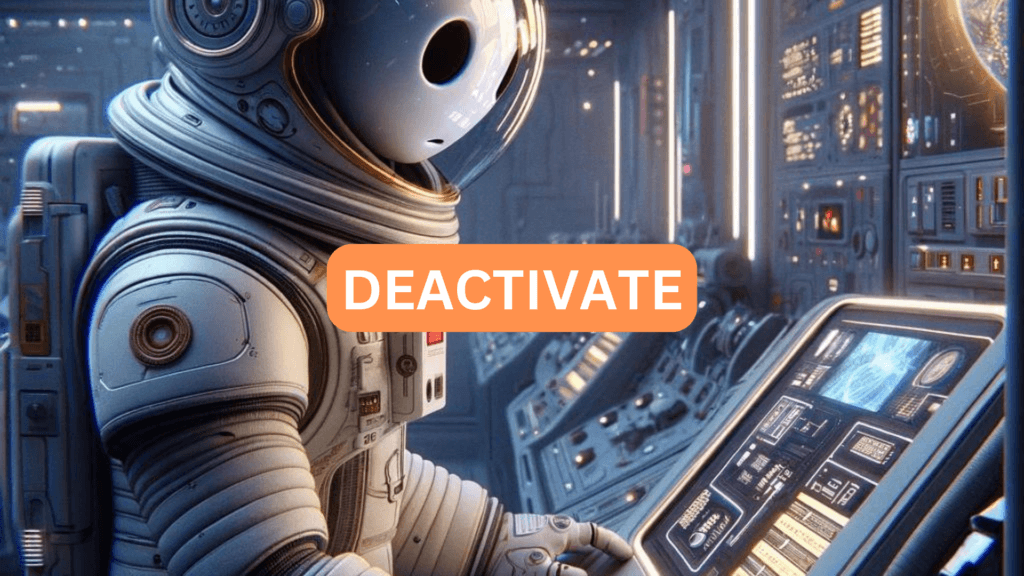
Although Reddit is not popular as Facebook or Twitter, however, when it comes to internet marketing, Reddit is definitely the best place for you to focus on.
This is because of the way Reddit works, there are a lot of different subreddits that cover different topics, like every single topic in the world that you could think of. So whenever you want to cover any kind of topic for your businesses, you need to go to those subreddits and target the people there. With the rise of crypto subreddits, Reddit is now one of the indispensable parts of the new Internet.
For more details, please kindly take a look at our Reddit Marketing Guide for Beginners for more details!
Moving on to the topic, if you ever feel inundated or wish to safeguard your personal information to prevent it from being leaked, you can easily delete your Reddit account and all its associated data by following the simple steps outlined in this article.
How to Delete Reddit Account Permanently
1. Login with your Reddit account
First, you need to log into your Reddit accounts to delete it. If you cannot remember the account passwords, go to the forgot password section, enter your email address, and go to the given link to reset your password.
There is no way to delete your account if you cannot log in or cannot provide that it is your account.
After logging in, let’s proceed to the next step!
You can use either your browser or your mobile app.
2. Go to the User Settings section
New Reddit UI
If you are using the new Reddit design or the Reddit mobile app, go to the User Settings section by tapping at your Username via the top right section of the screen.
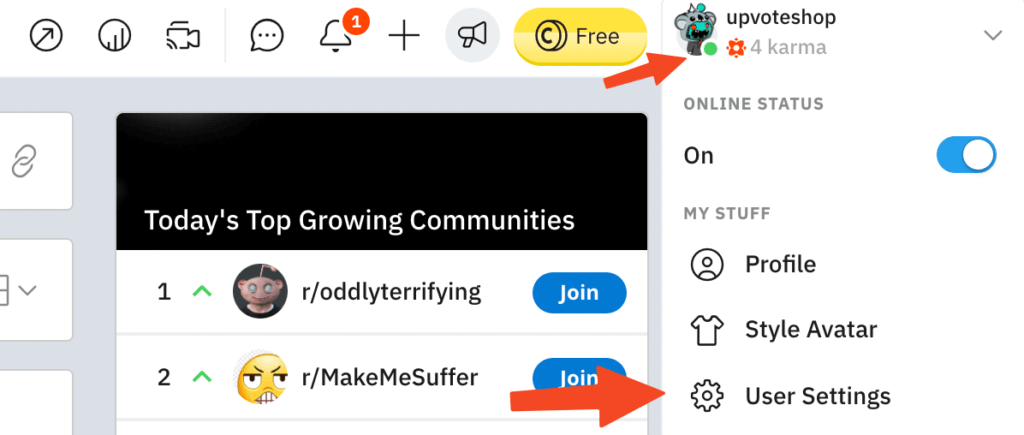
After that, scroll down to the bottom of that page, you will see a red button labeled “DEACTIVATE ACCOUNT”.
Old Reddit UI
If you are using the old UI, click at the preferences button located at the top right of the screen:
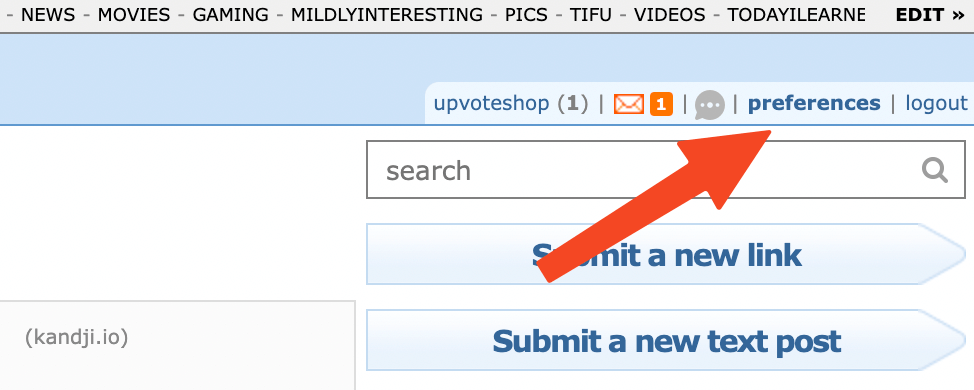
Then you will see a tab named “deactivate” inside the preferences screen:
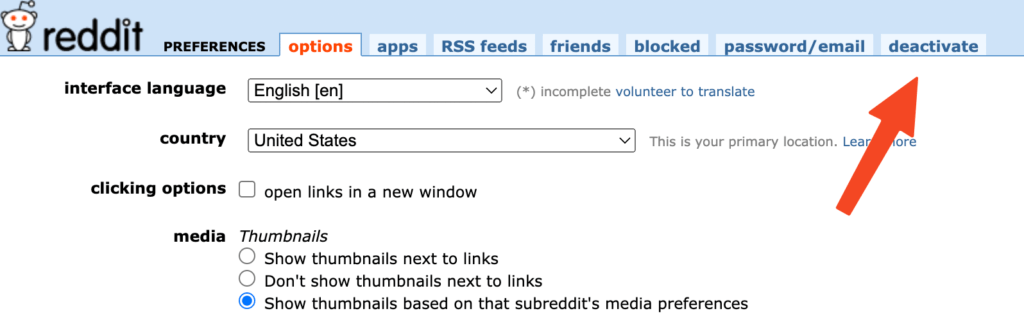
3. Confirm to Deactivate Reddit Account
After pressing the button Deactivate, the system will ask you to reconfirm the action once again. There is also a small feedback text area allowing you to write down the things you don’t like about Reddit so that the company can further improve the quality of services.
You need to log in with your account details to confirm the action and authorize the deactivation.
Make sure you check the box “I understand that deactivated accounts are not recoverable”.
Then press Deactivate.
Remember that if you remove your account, there is no way to take it back.
4. Final Confirmation
Lastly, a final modal will show up, asking you to confirm.
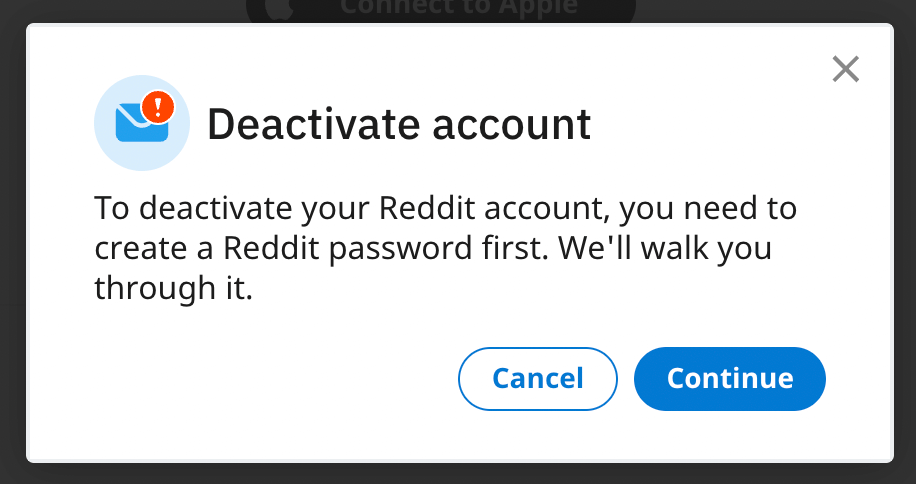
Press continue to place the delete hammer towards your account.
Notes When Removing Reddit Accounts
After you deactivate your account, there is no way for you to take back all of the account data or re-activate your account.
People are also not allowed to use that same account username in the future, so you don’t have to worry about someone using your name for their personal uses.
Even if you somehow manage to remove the account accidentally, there is no way to take it back because the system requires a few layers of steps to confirm the deactivation.
Think clearly before permanently deactivating your accounts, and it should be the final action.
Remember that you can just always let your account there and never touch it again if you are emotional. All of the posts you make on Reddit are still there even after you delete your account, people cannot see the username of the poster.
Below is an example of a Reddit post from a deleted username:
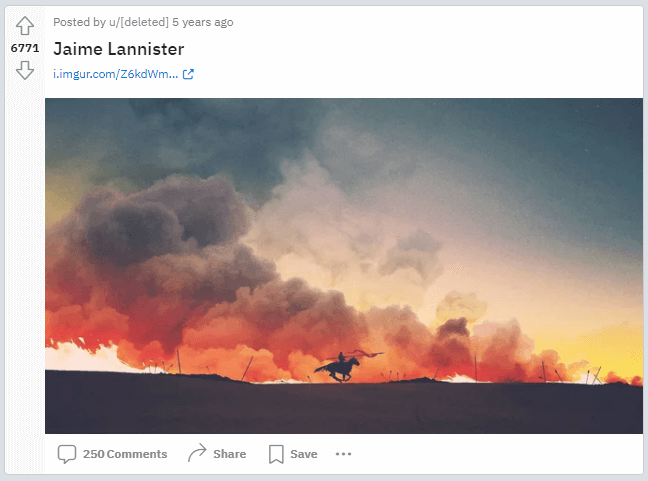
However, if you follow our guide to checking removed Reddit posts and comments, you can still see the username and even the content of the removed submissions.
If you remove your account and want to be back in the Reddit game, unfortunately, you need to create another account.
But to speedup your progress, you can always buy Reddit accounts from our system. We have a lot of accounts available, from aged accounts to high karma accounts, which are suitable to any needs.
Conclusion
Deleting your Reddit account should be the last resort, no matter how stressful you are when using this platform. This is because once you’ve deactivated your account, all of your posted submissions are still there, and only your username gets hidden.
If you accidentally removed your account and want to have a comeback, you can take a look at our Reddit accounts to speed up the process and be able to post in any subreddit without having to warm up your accounts.