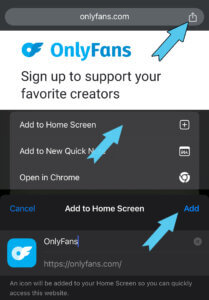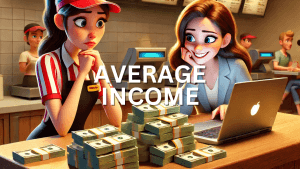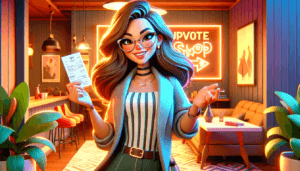Many OnlyFans creators use the platform’s official website to access it. Although it works well on desktops, the mobile experience can be slow and difficult to navigate.
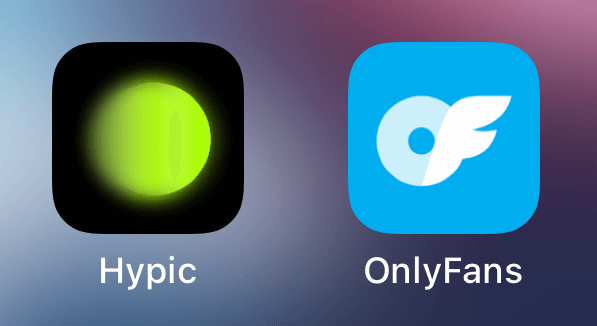
However, there is a solution that emulates an app and allows you to open OnlyFans directly from your home screen with a single tap, eliminating the need to navigate through your browser every time.
Is There an Official OnlyFans Mobile App?
At present, OnlyFans does not provide an official mobile or desktop application. The platform is solely accessible through its website, onlyfans.com. Neither Android’s Google Play Store nor Apple’s App Store offers a genuine OnlyFans application, nor is it accessible through other app stores or via APK downloads.
Any app that claims to be affiliated with OnlyFans is most likely fraudulent, possibly full of ads, or even worse, could be harmful software intended to steal personal information. To safeguard your security, it is crucial to avoid these unofficial apps.
How to Add OnlyFans to Your Home Screen
Many users express a preference for a dedicated OnlyFans app for a more streamlined experience.
Although an official app doesn’t seem to be on the horizon, adding a shortcut to OnlyFans on your home screen is a viable alternative and is quite straightforward.
For Android Users:
- Open the Chrome browser.
- Navigate to the OnlyFans website.
- Tap the three dots in the upper right corner.
- Choose “Add to Home Screen.”
For iOS Users:
- Open Safari and go to the OnlyFans website.
- Tap the share icon at the bottom of the screen.
- Scroll through the options and select “Add to Home Screen.”
This method doesn’t download an app but creates a shortcut to the OnlyFans website, mimicking an app’s convenience.
Additionally, you can activate push notifications through your profile settings to stay updated. This simple setup allows quicker and more convenient access to OnlyFans, enhancing your user experience significantly.
Why OnlyFans Doesn’t Have An Official App
OnlyFans operates solely through its website and does not offer an official app, a decision driven by several strategic and operational considerations. Initially, OnlyFans updates its website frequently to enhance user experience and address security issues, making the constant app updates that would be necessary impractical for users.
Content Nature and App Store Policies
A more significant factor in the absence of an OnlyFans app is the adult-oriented content it hosts. Most app libraries, including Apple’s App Store and Google Play, have strict policies against explicit content, which has historically prevented OnlyFans from maintaining an app on these platforms.
During the COVID-19 pandemic, as OnlyFans grew in popularity, it had to remove its existing app from these stores as it could no longer operate discreetly due to its heightened profile.
Financial Considerations and Platform Fees
Another critical reason is the financial implications of app store fees. Tim Stokely, the CEO of OnlyFans, has highlighted that the 30% commission fee demanded by platforms like Apple would significantly impact the profit-sharing model
OnlyFans offers its creators, who currently receive 80% of the earnings from their content.
OFTV App: OnlyFans’ Approach to Non-Explicit Content
Despite these challenges, OnlyFans has ventured into the app space with OFTV, launched in 2021. This platform is designed for non-explicit content, allowing creators to explore and share in areas such as fitness, cooking, gaming, music, and vlogging.
OFTV offers a space for creators to diversify their offerings in a family-friendly format, free from the content restrictions imposed on the main OnlyFans site.
FAQ
- Is OnlyFans a website or an app? OnlyFans is exclusively a website with no supporting app. However, users can add a shortcut to the site on their home screens for easier access.
- Is there an OnlyFans app for creators? No, both creators and users must access OnlyFans through a web browser. The desktop version is recommended for uploading content and profile management due to its enhanced responsiveness.
- What happened to the original OnlyFans app? The original OnlyFans app was removed from app stores when the platform’s explicit content policy clashed with the app stores’ restrictions on adult material.
Conclusion
In summary, OnlyFans does not have a dedicated mobile app due to the adult nature of its content and financial constraints related to app store fees. While this limits app store availability, OnlyFans continues to thrive as a web-based platform and has also expanded into more general content with its OFTV app, catering to a broader audience while bypassing content restrictions.