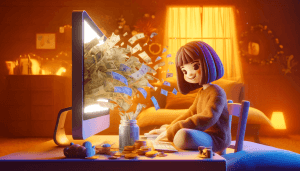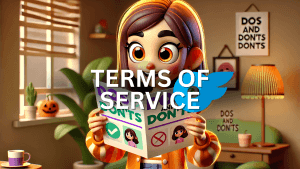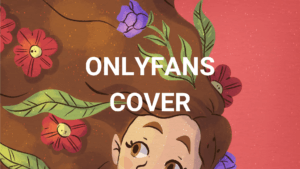Does OnlyFans send mail to your house?
Getting unexpected mail from OnlyFans might feel alarming, especially for those who prioritize privacy.
This concern is common among both creators and subscribers.

Summary
OnlyFans Emails and Safety
Does OnlyFans Send Mail?
- OnlyFans does not typically send physical mail.
- Rare exceptions include tax documents for creators or legal notices.
Why Does OnlyFans Need Your Address?
- For billing verification, identity checks, and compliance with legal regulations like KYC and AML.
Does OnlyFans Send Emails?
- Yes, both subscribers and creators receive emails about account activity, payments, and updates.
- Emails come from
@onlyfans.comand are professional in tone.
How to Change Your Address?
- Log in, navigate to your profile, edit billing information, and save changes.
- Ensure your updated address matches your payment method to avoid delays.
Tips for Staying Safe:
- Enable two-factor authentication (2FA).
- Use strong, unique passwords.
- Avoid sharing login credentials or personal information.
Avoiding Phishing Scams:
- Verify emails are from
@onlyfans.com. - Avoid clicking on suspicious links or downloading attachments.
- Log in directly through the OnlyFans website to check activity.
Does OnlyFans Send Me Mail?
OnlyFans does not typically send mail to users’ physical addresses. As a digital platform, most communication occurs through emails, notifications, or online messages.
However, there are a few rare exceptions:
Exceptions to the Rule
- Tax Documents for Creators: OnlyFans might mail tax documents, such as 1099 forms, to earning creators. This applies to those who haven’t opted for electronic delivery of tax forms. It’s uncommon and usually based on regulatory requirements.
- Identity Verification: In rare cases, OnlyFans might send a verification letter to confirm a user’s identity or address. This is typically a last resort when other communication methods fail or specific legal requirements arise.
Why Physical Mail from OnlyFans Might Happen
- Consent for Tax Forms: If you don’t consent to receive tax documents electronically, OnlyFans may mail them to your registered address.
- Legal Requirements: Certain laws require the physical delivery of specific documents, which can include tax forms or verification letters.
Why Does OnlyFans Want to Have My Address?
It’s understandable to feel uneasy about providing personal information, such as your address, to a platform like OnlyFans.
However, this information serves essential purposes, including compliance with legal requirements and ensuring the platform’s security.
Key Reasons OnlyFans Requires Your Address
1. Verification and Security Measures
- Identity Verification: OnlyFans uses your address to verify your identity, ensuring you are the rightful account owner. This step prevents fraud and ensures secure financial transactions.
- Payment Validation: Your billing address is cross-referenced with your payment method to prevent identity theft and fraudulent activity.
2. Age Verification
As an adult content platform, OnlyFans is legally obligated to confirm users meet the minimum age requirement. Government-issued IDs are often required, and your address can be part of this process.
3. Compliance with Laws and Regulations
OnlyFans must comply with several legal frameworks that require user address collection:
- Know Your Customer (KYC) Regulations: These rules mandate platforms to verify user identities to prevent fraudulent activities.
- Anti-Money Laundering (AML) Laws: Collecting user addresses helps OnlyFans monitor and report suspicious financial transactions.
- Tax Documentation: Address details are often required for creators, enabling OnlyFans to generate tax forms like 1099s for reporting earnings.
4. Practical Uses
- Payment Processing: Billing addresses are used to verify transactions and prevent chargebacks.
- Account Recovery: In case of lost access, your address might help recover your account securely.
Address Security: What You Should Know
Your address is stored securely and is primarily used for:
- Billing validation.
- Legal compliance.
- Verification purposes.
OnlyFans does not use your address for mailing promotional materials or regular communication.
Does OnlyFans Send Emails?
OnlyFans primarily communicates with users through email, ensuring that subscribers and creators are updated about their account activity, payments, and platform changes. Understanding the type of emails you may receive can help you stay informed and secure.
Does OnlyFans Send Emails to Subscribers?
Yes, subscribers receive emails from OnlyFans. These typically include:
1. Login Notifications
- Alerts when your account is accessed from a new device or location.
- OnlyFans does not send emails for logins from recognized devices.
2. Payment Confirmations
- Emails confirming subscription renewals, one-time purchases, or wallet fund additions.
- Notifications of failed payments or other issues with transactions.
3. Account Updates
- Changes to passwords, email addresses, or other account details are communicated via email.
4. Promotional Emails (Optional)
- Updates about new features or special offers are sent only if you’ve opted in to receive them.
Does OnlyFans Send Emails to Creators?
Yes, creators also receive emails, often covering a wider range of topics than subscribers:
1. Payment Notifications
- Successful payout confirmations or issues with withdrawal methods.
- Notifications of payments received from subscribers or other creators.
2. Content and Compliance Updates
- Reminders about policy changes or guidelines to optimize account performance.
3. Performance Insights
- Periodic updates about metrics, including earnings reports or account analytics.
What Do OnlyFans Emails Look Like?
Legitimate emails from OnlyFans are professional and to the point. Here’s what to expect:
- Sender Address: Emails come from an address ending in
@onlyfans.com. - Clear Subject Line: The subject relates directly to your account or activity.
- No Sensitive Requests: OnlyFans will never ask for sensitive information, such as your password, via email.
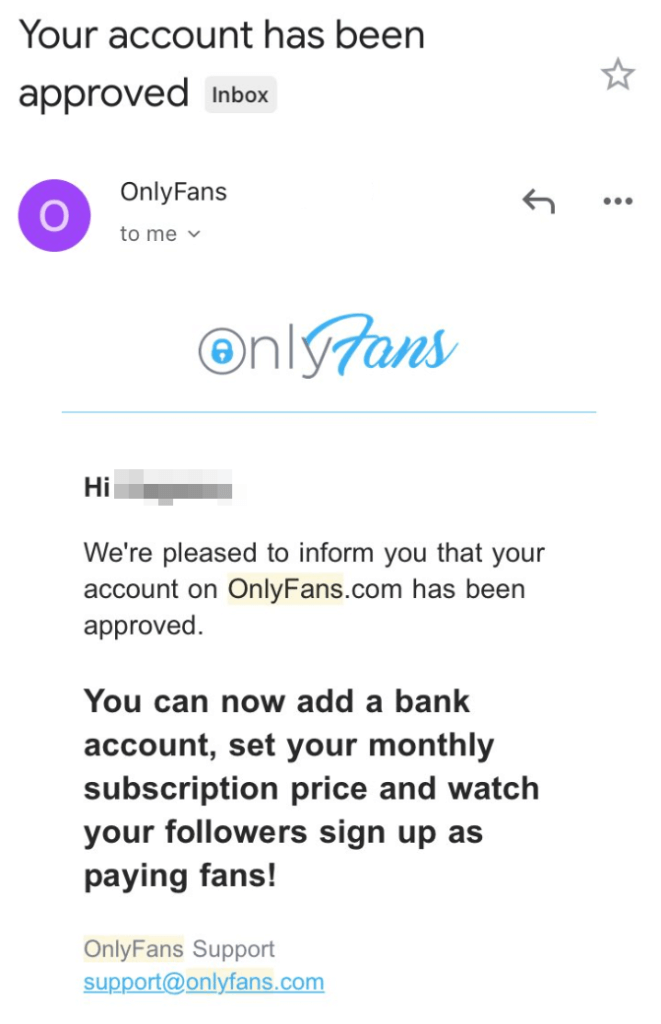
Avoiding Phishing Scams
Phishing scams can compromise your account and personal information if you’re not careful. To stay safe, follow these tips:
- Check the Sender’s Email Address:
- Ensure emails come from a legitimate
@onlyfans.comaddress. - Be cautious of minor variations, like
@onlyfans-support.com, which could indicate phishing.
- Ensure emails come from a legitimate
- Avoid Clicking on Suspicious Links:
- Never click on links in emails that seem unusual or unexpected.
- Hover over links to preview the URL before clicking, ensuring it directs to the official OnlyFans website.
- Log In Directly: Access your account only by typing
www.onlyfans.cominto your browser, rather than using email links. - Beware of Attachments:
- Do not download attachments from unknown or unexpected emails.
- Official OnlyFans emails rarely contain attachments, so approach them with skepticism.
- Look for Red Flags in Content: Poor grammar, urgent threats, or demands for immediate action are common tactics in phishing emails.
- Use Two-Factor Authentication (2FA): Even if a phishing attempt compromises your login details, 2FA adds an additional security step to protect your account.
- Be Skeptical of Password Requests: OnlyFans will never ask for your password or other sensitive information via email.
- Regularly Monitor Account Activity: Check your account for unfamiliar changes or login attempts and report any suspicious activity immediately.
How to Change Your Address on OnlyFans
If you need to update your address on OnlyFans, it’s essential to follow the proper steps to ensure your account remains secure. Here’s a step-by-step guide for changing your billing address, along with tips to address potential concerns.
Steps to Update Your Address
- Log In to Your Account: Visit the OnlyFans website and log in using your email and password.
- Access Your Profile: Navigate to your profile by clicking the “My Profile” icon, typically located in the top-right corner of the homepage.
- Navigate to Billing Information: Under the Account or Payment section, locate the option labeled Billing Address.
- Edit Your Address: Click on the “Edit Profile” button. Enter your new address details accurately, ensuring all fields are completed.
- Save Changes: Verify the information entered, then click “Save” at the top-right corner. You may be prompted to re-enter your payment method to confirm the updated billing information.
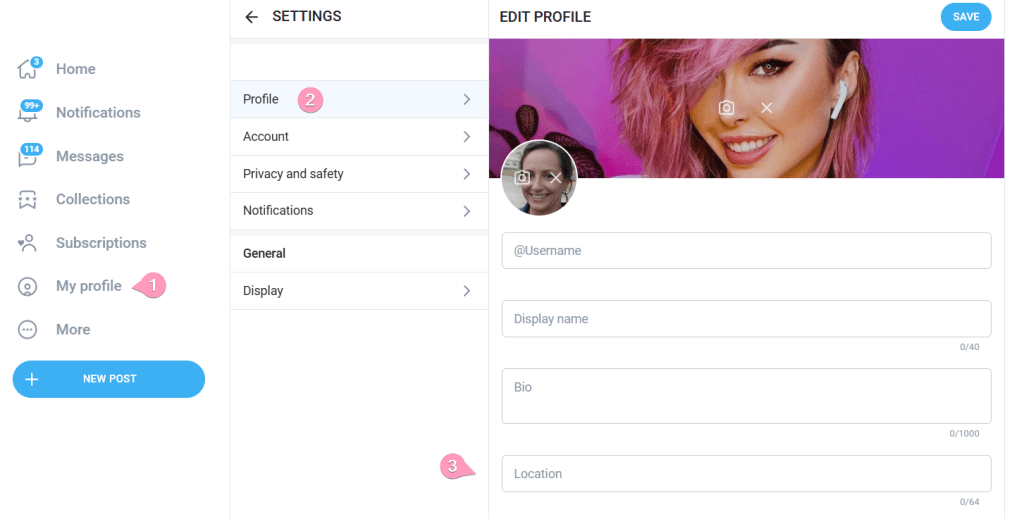
Potential Issues After Changing Your Address
1. Verification Delays
- OnlyFans may require additional verification if the new address doesn’t match the payment method.
- This process ensures account security and prevents fraud. Be patient and provide any requested documentation.
2. Transaction Errors
- Future transactions may fail if the updated billing address doesn’t match the one on file with your payment method.
- Double-check your payment card’s billing address to avoid complications.
3. Privacy Concerns
- You may worry about your privacy after updating your address. Rest assured, OnlyFans stores your address securely and uses it strictly for billing or legal compliance.
Tips for Smooth Updates
- Use the same address as your primary payment method to avoid mismatched details.
- Contact OnlyFans support if you encounter any issues during the update process.
FAQs
No, OnlyFans does not send physical mail to subscribers. All communication with subscribers is conducted digitally, including:
- Account updates.
- Login notifications.
- Payment confirmations.
OnlyFans uses your address for:
- Billing Verification: Ensuring your payment method is valid and secure.
- Legal Compliance: Meeting tax reporting and anti-money laundering requirements.
- Identity Verification: Ensuring account security and preventing fraudulent activities.
In most cases, OnlyFans does not send physical mail. However, there are rare exceptions, such as:
- Legal Notices: If required by law.
- Tax Documents: Sent to creators who do not opt for electronic delivery.
Legitimate emails from OnlyFans:
- Come from an email address ending in
@onlyfans.com. - Contain a clear subject line directly related to your account.
- Do not request sensitive information like passwords or payment details.
Tips for Staying Safe against fake OnlyFans Mails
- Verify Email Sender: Check that the sender’s email ends with
@onlyfans.com. - Avoid Suspicious Links: Log in directly through the official OnlyFans website instead of clicking email links.
- Be Wary of Attachments: Avoid downloading files from unknown or unexpected emails.
- Enable Two-Factor Authentication (2FA): Add an extra layer of security to your account by enabling 2FA, requiring a verification code for logins.
- Use a Strong, Unique Password: Ensure your password is complex and not reused on other platforms to reduce the risk of breaches.
- Monitor Account Activity: Regularly check your account for any unauthorized activity and update your password immediately if something looks suspicious.
- Avoid Sharing Login Details: Never share your OnlyFans account credentials with anyone, even if they claim to be from customer support.
- Be Cautious with Personal Information: Do not share unnecessary personal information with other users or creators on the platform.
- Review Privacy Settings: Regularly update your privacy settings to control how much information is visible to others.
- Contact Support for Unusual Requests: If you receive any unusual requests for information or assistance claiming to be from OnlyFans, contact their official support directly to verify.
- Use a Secure Payment Method: Link a trusted, secure payment method to your account and monitor transactions regularly.
- Stay Informed About Scams: Keep up with common online scams targeting OnlyFans users and learn to recognize red flags.
Understanding these safety tips and adopting proactive measures will help you protect your account and personal information while using OnlyFans.