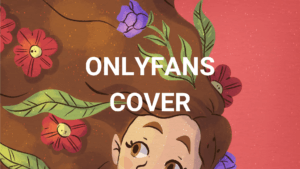Privacy is essential in the world of digital content creation. Whether you’re a beginner or an established name in the industry, safeguarding your personal data is crucial.
Online platforms like OnlyFans and Reddit have transformed content creation, giving creators unprecedented independence. However, this also means that creators have an increased responsibility to protect their online privacy.
This guide has been created to help you understand how to strengthen your digital security. While no path is completely risk-free, these precautions can greatly reduce the dangers associated with revealing personal data online and help you build a strong privacy barrier.
Welcome to the journey of safeguarding your online presence!

1. Privacy on Social Media
To protect your privacy, it’s important to start by reviewing your social media accounts.
Delete any inactive or non-essential ones.
For active profiles, maximize privacy settings to conceal as much information as possible from the public.
Avoid using your full name and choose profile pictures that don’t show your face If you prefer.
Keep sensitive information like your age, location, and school private.
Remember, you don’t need to add everyone as a friend – keep your friend list authentic and minimal.
2. Understanding Data Storage and Sharing
Awareness is crucial when it comes to how your data is stored on digital platforms.
Sites often suggest connections based on your contact list. If you’re using an Instagram profile for your work on the same device as your personal account, it might inadvertently suggest your personal connections to your work profile.
To avoid this, consider using separate devices for personal and professional work and regularly check app privacy settings to monitor data accessibility.
3. Email Addresses
When creating accounts for professional purposes, pair them with a fresh email address. Keep your personal number separate from your work-related contacts.
4. Your Online Presence
Doing a Google search of your own name is a revealing exercise. Make sure you’re not listed on any personal data sites or that there’s no unwanted social media profiles appearing in the search results.
Aim to be “ungoogleable” – when your real name is searched, ideally nothing should show up.
5. Information Drip Feeding
Avoid inadvertently creating together a personal profile by revealing small bits of information over time.
Seemingly harmless details like your location, occupation, and education can be compiled to identify you.
If asked, don’t hesitate to explain your need for privacy.
Offer alternative or fabricated truths to maintain a genuine conversation without compromising your safety.
6. Virtual Private Networks (VPNs)
Invest in a VPN to conceal your IP address, potentially revealing your approximate location. NordVPN is a user-friendly option that often runs discounted subscriptions.
7. Be Wary of Unfamiliar Links and Emails
It’s important to be careful when clicking on links sent through direct messages or emails, even from people you know.
For added safety, you may want to consider using the TOR browser when accessing suspicious links and make sure your devices have reliable antivirus protection.
8. Unique Content for Unique Platforms
Avoid posting the same photos or videos on your personal and professional social media platforms like OnlyFans. This could prevent reverse image searches from revealing multiple posting locations.
9. Be Aware of Your Surroundings
Please be mindful of the background of your images and ensure that you check your professional accounts in private to avoid unwanted attention. Additionally, it is important to avoid logging in to your accounts on public Wi-Fi networks or shared devices for security reasons.
10. Online Transactions
To protect your personal information, it’s best to avoid transaction methods like bank transfers or money apps. Instead, you can use platforms like OnlyFans and Fansly, which are designed for this purpose.
11. Two-factor Authentication
Enhance the security of your accounts by turning on two-factor authentication. This additional layer of protection makes it more difficult for unauthorized individuals to gain entry.
12. Trust
It is important to always be cautious and protect your personal information, even if someone appears to be a friendly follower. Keep your guard up at all times.
13. Dealing with Internet Trolls
It is usually not helpful to engage with people who are being aggressive or persistently demanding. Ignoring them is often a better approach to prevent the situation from escalating.
14. Metadata: A Hidden Source of Information
When creating multimedia content, be aware that it can contain metadata that reveals information about your device and location. To protect your privacy, disable location services on your device and use multiple editing apps or metadata scrubbers to remove any identifying information before sharing your content.
Remove any identifying information before sharing your content.
Check this guide out for more details.
15. When Things Get Serious
If your safety feels threatened, do not hesitate to inform local law enforcement and seek support from your community.
Additional Tips
Refuse to create fan signs or verification photos as customs: These are often exploited to impersonate creators. So, steer clear of them!
Watermark your content: This simple step can hinder catfishers from profiting off your creative assets. It’s like signing your name on a painting, making it tougher for others to claim it as their own.
Perform regular online checks for content leaks: Familiarize yourself with DMCA (Digital Millennium Copyright Act) takedowns. You can send takedown notices yourself (always under an alias, never your real name) or share the links to leaked content with OnlyFans so they can take action on your behalf.
Use professional services for content protection: There are online services like Rulta (ideal for those with larger leak issues) and Branditscan (a more affordable choice for individuals encountering piracy for the first time or with fewer leaks). These platforms issue DMCA takedowns and erase search engine results. Additionally, you can hire specialists like Intrepid Eye, who perform advanced manual searches for your content across the web and social media.
Remember, not all content can be completely scrubbed from the web. Certain websites cleverly bypass the requirement to remove pirated content. In such cases, the best action plan, short of engaging a legal team, is to eliminate the content from search engine results.
Google offers forms to request web search removals here and to request image search result removals here.
Conclusion
Protecting your online privacy may seem overwhelming, but it’s achievable with these helpful tips and a proactive mindset. Remember, your privacy is priceless and it’s your responsibility to uphold it.
Be mindful of your digital activities and apply these suggested measures without hesitation. Remember, the best defense in the digital world is a strong offense. If you have any additional privacy tips that could benefit our community, please share them with us.
We’re all in this together and every piece of advice counts.
Be safe, stay private, and continue to create the content you enjoy. Your journey to online safety begins now, and we’re happy to assist you along the way.