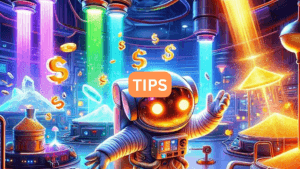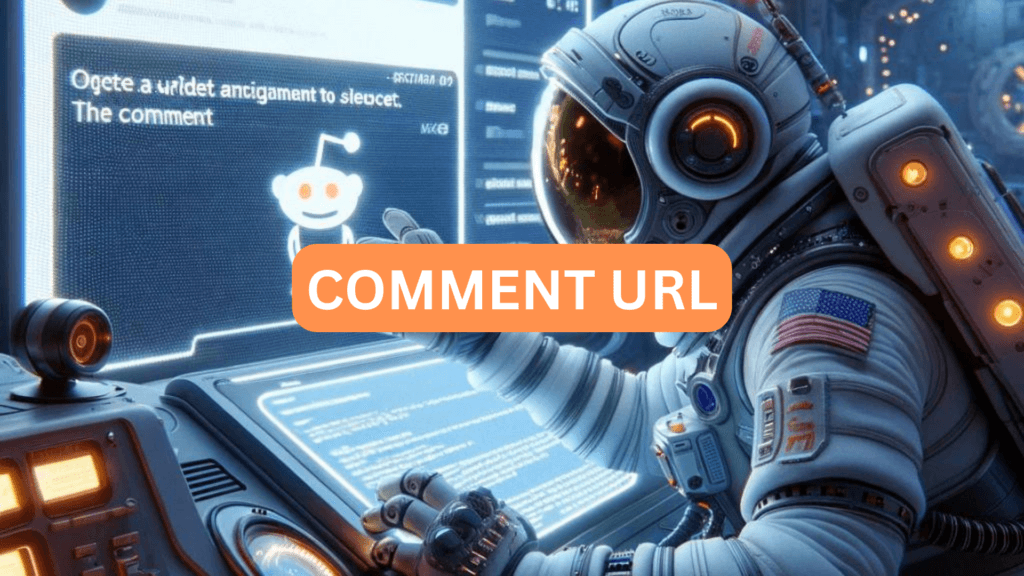
It is no doubt that Reddit is one of the most controversial social media platforms right now.
People love sharing and asking for opinions about all aspects of life on Reddit.
Whether you are new to Reddit and looking for a way to get the comment link to use on our Reddit Panel, take a look at our quick steps below!
How to copy Reddit Comment Link
On PC
- Go to the thread where the comment is located.
- Press the share button under exact the comment you want to get the link.
- Press Share.
- Press Copy Link.
- You now have the link of that specific comment. It should look like this:
https://www.reddit.com/r/YouShouldKnow/comments/yzeyvh/comment/iwzo4gl/
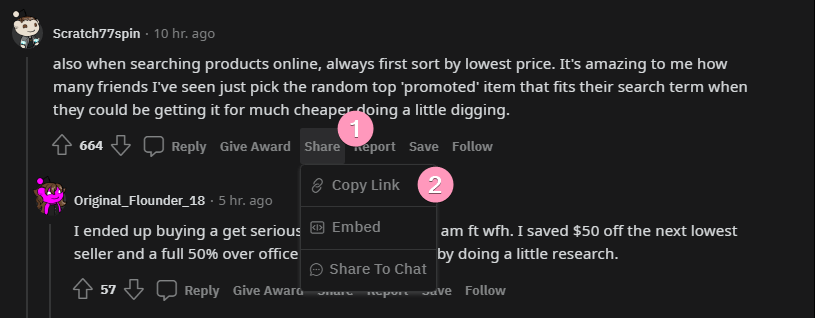
Another way to get the comment link on PC is to right click at the date time next to the comment (x ago), then press Copy Link Address:
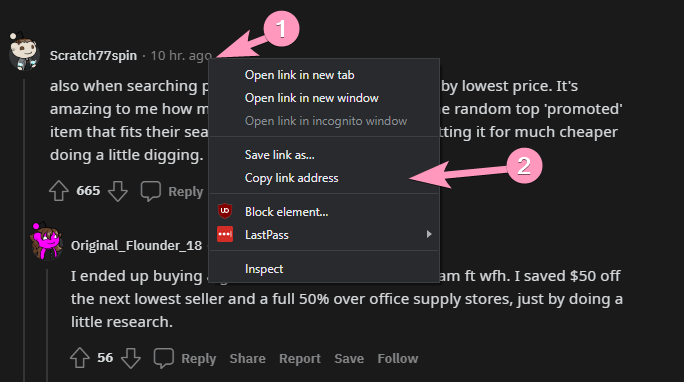
If you are using the old Reddit theme, right-click at the permalink text under the comment, then choose Copy Link:
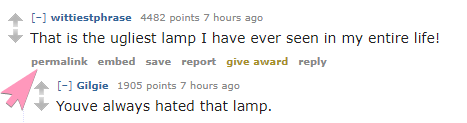
On Mobile
- Open Reddit App on your Phone
- Go to the thread where you want to copy the comment link.
- Tap the 3-dot button under it.
- Tap Share.
- Tap Copy Link or you can share it directly to your friends on the showed list.
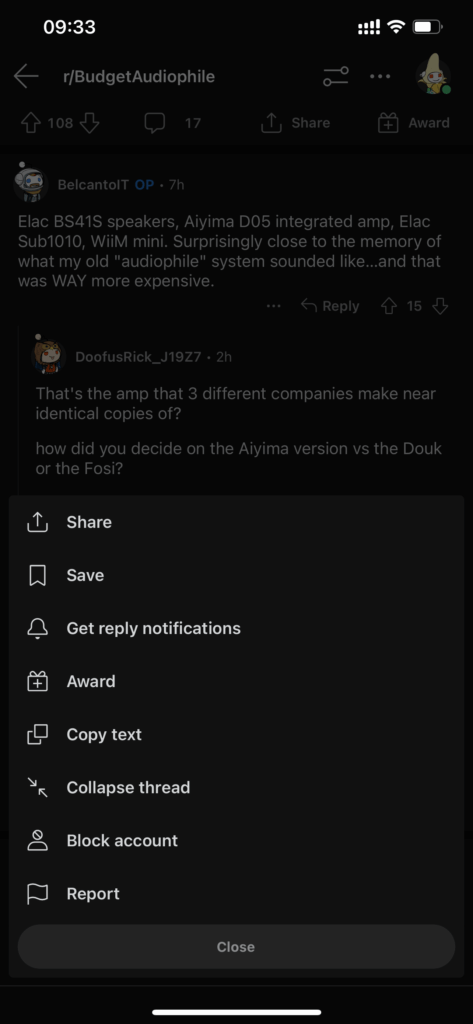
That’s it! Very easy and straightforward.
In addition, when you press the 3-dot button, there is also a copy text function as well. This would come handy in a lot of situations where you want to copy the content of the comments but don’t know a proper way to do so.